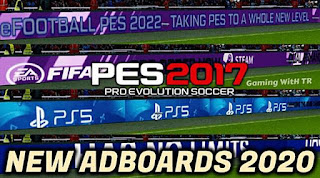HANO Patch New Season 2020-2021 for PES 2017
What’s Features?
Update All Summer Transfers Season 2020/2021
Update All Managers, Leagues, Competitions, Players, Squad & Minifaces
Update UCL With Real Groups 2020
Update Some Kits (TEAMS & Nationals) 2021
Update All Big Teams Faces 98%
New Graphic, Turf, Scoreboard, Adboard, Gameplay & Body Style
And More . . .
Preview & Installation :
https://youtu.be/qP_cjPQAm18
How to Install?
1. Download file & Extract them using WinRAR.
2. Copy All Files On Patch Folder To PES 2017 Game
3. Copy Konami File To Documents
4. Play & Enjoy!
Patch Maker : HANO PATCH 4U
Size : 1.6GB
Credits :
KK Adds, Eslam, Wahab, PES Empire, Milad Behzadi, Arshia Davtalab, All Face Maker, Criss7, ASAMARENA, team00n, dimas, Maro Edit Maker, more. .